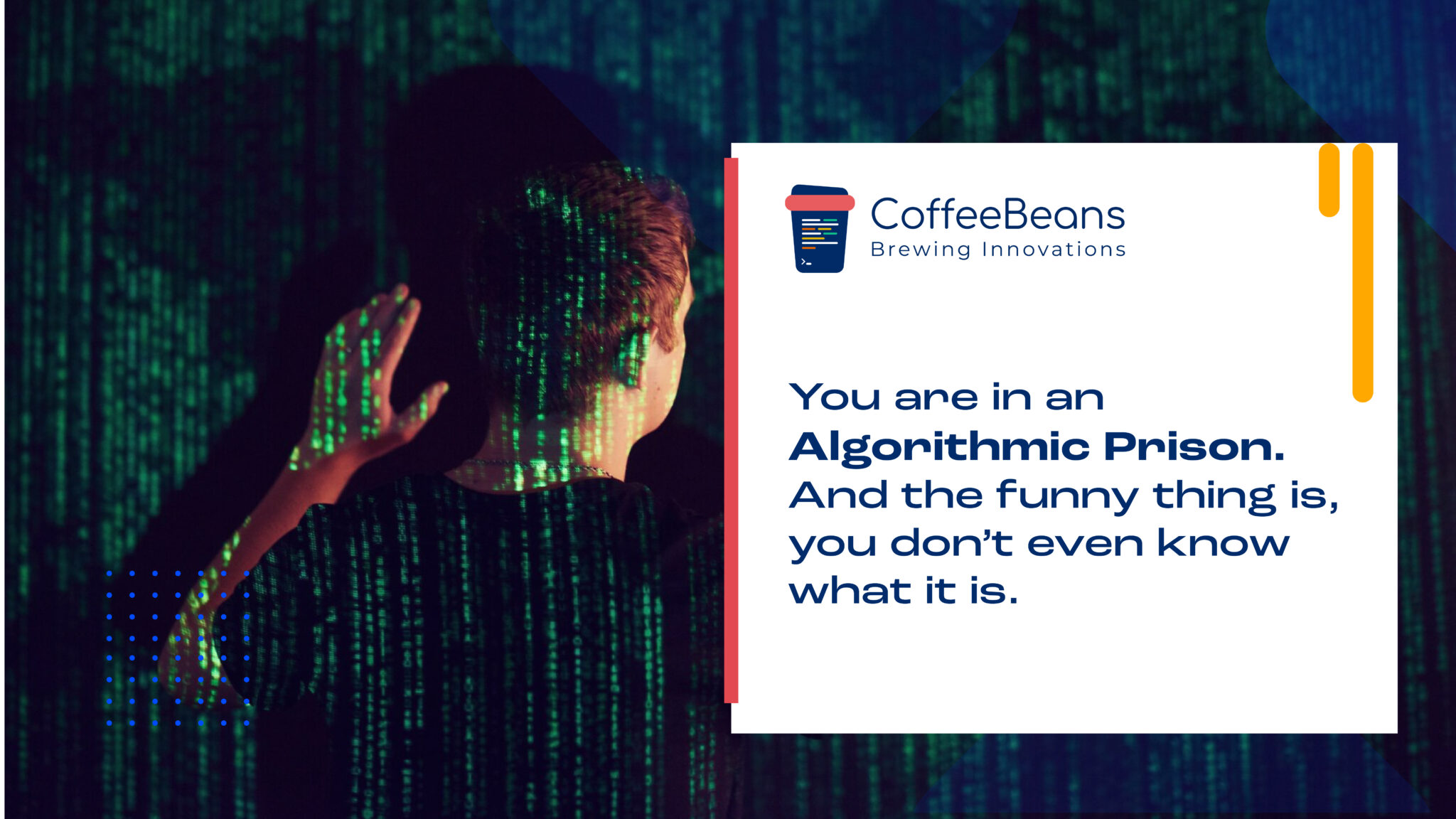Cloud Migration Strategies: Choosing Between Public, Private, and Hybrid Solutions

October 16, 2024
Most organizations in the world have adopted cloud technology. As per Gartner a significant 85% of organizations will opt for a cloud-first approach by 2025. The cloud computing market size is predicted to grow, increasing 2.5% in 2024 to reach a total of $675.4 billion. The Covid 19 pandemic led to many companies unable to access their on-premises infrastructure. Also, the pandemic saw the rise of remote working. Cloud technology enables anytime anywhere access and collaboration. It made remote work easy and convenient.
.png)
What is Cloud Computing?
Resources such as hardware, software, servers, network, databases, and others are hosted on a remote site by third party providers. Users do not have to buy the whole resource they want. They only pay for what they use. All the user needs to access the cloud service is a web browser and an Internet connection. The leading public cloud platforms today are AWS (Amazon Web Services), Microsoft Azure and GCP (Google Cloud Platform).
What is Public Cloud?
This is the most popular type of cloud deployment. Cloud services are provided by third party providers. The latter own, operate and manage the resources such as hardware, software, data storage and others. Users access the resources through a public Internet connection and a web browser. The resources are shared by many entities.
Advantages of Public Cloud
- Saving Money
Organizations do not have to purchase hardware, software or other resources. Also, office space is not required to keep the resources. So, a lot of money is saved. While using a public cloud you only pay for what you use. So, there is no wasting on resources not used.
- No Responsibility of Maintenance
Even employees with little or no technical knowledge can use the cloud. Any updates or necessary upgrades are the responsibility of the cloud provider. If there are problems with the resources they are taken care of by the cloud provider.
- No Need of In-house Team
Usually organizations need an in-house IT team to manage their resources. Thanks to the cloud organizations don’t require a full time in-house IT team. So you don’t have to hire and train people to take care of your on-premises infrastructure. You save money in terms of salaries as well as recruitment and training costs.
- Superior Scalability
Organizations often experience fluctuating demands. Thanks to public cloud companies can scale up or down the usage of resources by a few clicks. This is not possible in companies having on-premises infrastructure. In case of high demand, buying and configuring resources takes a lot of time and money. If there is less demand the resource will be unused and occupy office space.
- Disaster Recovery
In case of natural or manmade disasters important data can be lost. This leads to downtime which in turn causes financial and reputational damage. In the public cloud model backups of the data are taken and stored in multiple data centers across the world. So even if one data center is down your data and applications are safe. This advantage cannot be matched by on-premises infrastructure.
Drawbacks of Public Cloud
- Security
Multiple organizations share the hardware and software of the cloud. So, your data runs the risk of being compromised.
- Compliance
Certain regulations require the company data to be stored on-premises. This is not possible in the public cloud model.
When to Use the Public Cloud?
The public cloud should be used in the following conditions
- Software coding and testing scenarios
- Requirement for extra resources during spike in demands
- Implementation of IT (Information Technology) as well as enterprise processes
- When requirements are predictable
What is Private Cloud?
This type of cloud model is dedicated exclusively to a single organization. The private cloud may be present in your organization’s on-site datacenter or at a remote third party cloud provider.
Advantages of Private Cloud
- Superior Security
Only your organization’s data is present in the private cloud. Data confidentiality is assured. There are less chances of unauthorized access compared to the public cloud model.
- Superior Compliance
In highly regulated sectors such as finance and healthcare certain countries and rules require that the data be present on-premises. This requirement is fulfilled by the private cloud.
- Ease of Customization
Organizations can customize the private cloud environment as per their unique as well as specific business needs.
- Superior Performance
This model has higher performance as well as efficiency compared to the public cloud model.
- Superior Control
Organizations using private clouds have the ability to determine the cloud's configuration. In the public cloud model the cloud service provider manages all the configurations.
Drawbacks of Private Cloud
- Difficult Scalability
If the organization’s demands increase then procuring and configuring additional resources takes time.
- Dependence on In-house team
The organization has to operate, manage and maintain the infrastructure. The former needs a dedicated team to do these roles.
When to Use the Private Cloud?
Select the private cloud for the below scenarios
- Entities capable of acquiring high performance technologies
- Big businesses that need sophisticated data center technologies
- Organizations desiring high level of control as well as security
- Government entities and sectors with many regulations.
What is Hybrid Cloud?
This cloud model includes both public cloud deployment and private cloud deployment. Certain data and workloads are hosted on the private cloud and the remaining on the public cloud. Generally, sensitive data and workloads are put on the private cloud. The remaining non-sensitive data and workloads are put on the public cloud. Hybrid clouds permit applications as well as data to move between disparate environments.
Advantages of Hybrid Cloud
- Obtain the Benefits of Both Public Cloud and Private Cloud Models
Organizations get the ease of scalability as well as cost savings of public cloud. They also get the superior compliance, superior control, and ease of customization of private clouds.
Drawbacks of Hybrid Cloud
- Burden of Management
There is more management effort as you have to switch between private cloud and public cloud.
- Integration Issues
Integrating public and private clouds can be challenging. Organizations may face compatibility problems between disparate cloud environments.
- Security Aspect
Data may need to be transferred between clouds posing the risk of security breaches.
When to Use the Hybrid Cloud?
The hybrid cloud is suitable for the following scenarios.
- Wanting to leverage the top cloud platform(s) in the market which may vary with time
- Ramping up security provided by existing cloud solutions
- Strategically invest in cloud without tradeoff on the service quality of public or private cloud offerings
- Entities operating in different domains with unique performance, compliance as well as security demands.
Deciding between Public, Private and Hybrid cloud computing
Organizations need to craft a well honed cloud strategy that fully leverages each cloud environment. Firstly outline the demands of the organization's workloads. Next based on the benefits as well as drawbacks of the models, arrange them in order of importance.
The shortlisting of a specific type of cloud model is based on future growth expected, IT resources, money willing to be spent by your organization as well as required applications of the cloud solution. Note that your organization's demands may change in time and so will be the best cloud type.
Cloud responsibility: A shared model
Don't expect your job is complete by identifying the cloud type. Due diligence is mandatory to mitigate wrong choices. It is referred to as a shared model of cloud responsibility. While the respective cloud providers will take care of the infrastructure your company has to handle
- Disaster recovery strategy
- Cloud related security as well as encryption
- Defining Access Levels for different members of your organization
Cloud Migration Strategies
Now we go through the processes to migrate your data and applications from on-premises to a cloud environment.
The 7Rs of Cloud Migration
- Retire
Certain workloads are obsolete or no longer needed. They are let go.
- Retain
These are useful applications not ready for cloud migration. Organizations can keep them on-premises and consider migrating them sometime in the future.
- Relocate
This migration strategy is used when the cloud environment is similar to the on-premises environment. Here, virtual machines are migrated to the cloud utilizing hypervisors.
- Rehost
Here, applications are just placed in the cloud from on-premises without making any changes. This procedure is also referred to as 'Lift and Shift'.
- Repurchase
Here the existing application is let go and in its place a cloud-based application is acquired.
- Re-platform
Applications are changed to take advantage of cloud features and then moved to the cloud.
- Refactor
The application's architecture is completely changed. Significant time and resources are spent on this effort. After that it is moved to the cloud.
Further Migration Steps
The next step in the migration is to decide whether to migrate to public, private or hybrid cloud. Then organizations decide on the type of cloud services to be provided by the shortlisted cloud model.
Below are the different stages of the migration process
- Identify Business Model
- Outline the Migration Strategy
- Calculate the costs
- Shortlist Cloud Type
- Create the Architecture
- Carry out the necessary steps of migration
A quality cloud migration strategy mitigates risks, brings down downtime as well as results in a smooth transition.
- Meticulous Planning
Be clear about the organization's business goals. Examine existing IT infrastructure, applications as well as data. Consider the associated expenditure, probable risks as well as various dependencies. Use different cloud providers to avoid vendor lock-in.
- Seamless Implementation
First test the migration plan to find out whether it works. Test whether the applications and data function satisfactorily in the new cloud environment. Also test for performance level and security aspects. Data migration should be meticulously planned as well as executed.
- Maintenance Aspect
Have a disaster recovery plan in place. It is important to select the suitable migration tools keeping in mind the company's goals and objectives. Use automation wherever needed in place of manual processes. Establish security policies to ensure the security and confidentiality of data. It is important to have a plan such that cloud spending does not go overboard over time. Monitor usage and be ready with cost-saving steps.
Note that the migration process is not simple. It is recommended to get external help if you lack the expertise and experience in migration. The migration strategy should have clear procedures to do rollbacks in the event of any problems.
With its proficiency in seamless cloud migration, CoffeeBeans is poised to implement your organizations cloud migration requirements. Our migration strategies have evolved and perfected over time. Consult us for best cloud migration strategies for hybrid solutions. We offer complete transparency and real-time communication to our clients. As we are based in India, we offer competitive rates as well as stellar quality. CoffeeBeans is committed to keeping your organization's data, applications, and business process confidential. We also devise cloud migration strategies for small businesses choosing hybrid solutions. Reach out to us at [email protected] to know how we can help meet your specific and unique requirements.